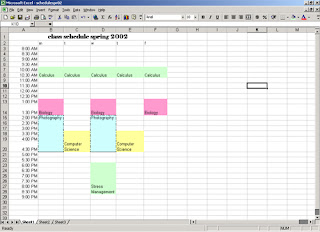
Insert multiple lines in one cell (1)
In Excel you can show multiple lines in one cell by clicking on [Alt]+[Enter] when you want to start a new line
Insert multiple lines in one cell (2)
The other way to do this is At the menu Format, Cells, there check the box Insert multiple lines here you can set more settings for the cell(s)



1 comment:
Thanks, I have been looking for it.
Post a Comment